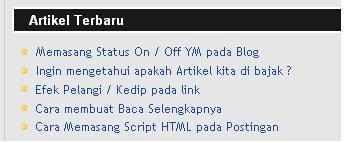
Still not the spirit of continuing nie Tips for displaying Recent Post (New Post)?
wealth of the spirit still remains. Yes, we've shared - the same learned these tips.
1. Buddy loggin into a personal blog and then select "Layout"
2. Then my friend click on "Page element" or Page Elements. Then select Add Gadget
or Add a Gadget -> HTML / Javascript and you simply place seterah pal.
3. Copy the script below and put it on the "Content"
<script src="http://www.geocities.com/uddin_81/recent-post.js"> </ script>
<script> numposts var = 10; var showpostdate = false; var showpostsummary = false; var numchars = 100; </ script>
<script
</ script>
4. Change the blogname as personal blog
5. Note the number "10". The nominal rate is the number of Recent Posts
will be displayed. My friend can change that number ko.
6. Well if already. Then Save.
7. Please Privie or View Blog. How've changed it?
Good luck!

0 comments:
Post a Comment